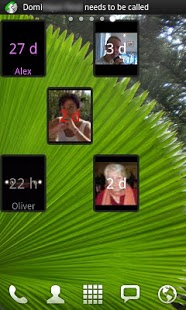Call Reminder Widget 1.1
Free Version
Publisher Description
When did you phone your mother/brother/daughter/girlfriend/dinosaur? Time to be sure when.
Callback widget permits to keep track of the last time you called somebody directly from your phone's call log. This way you will never be accused of never calling mother ; (or at least you will accept the accusation).
Add the widget to your screen, select the contact you want to track, configure appearance, and then the widget will keep track of your calls directly with phone log. You can configure a minimum duration of conversation to be sure not to take into account calls of 10 seconds where you say you will call back (and never do). You can also configure a notification to remind you when to call.
Planned updates:
- Click on the widget will permit to either mark contact as called or call the contact instead of configuring
- "Configuration center" to configure installed widgets
- Minor bugfix.
Maybe the version after that will call your mom directly and tell her everything new!
This is a free app, only tested on a Samsung Galaxy S and generic Android emulator. Please report bugs or wanted features when leaving bad appreciation or comments.
About Call Reminder Widget
Call Reminder Widget is a free app for Android published in the PIMS & Calendars list of apps, part of Business.
The company that develops Call Reminder Widget is Cingen. The latest version released by its developer is 1.1. This app was rated by 1 users of our site and has an average rating of 4.0.
To install Call Reminder Widget on your Android device, just click the green Continue To App button above to start the installation process. The app is listed on our website since 2011-08-01 and was downloaded 8 times. We have already checked if the download link is safe, however for your own protection we recommend that you scan the downloaded app with your antivirus. Your antivirus may detect the Call Reminder Widget as malware as malware if the download link to net.cingen.callback is broken.
How to install Call Reminder Widget on your Android device:
- Click on the Continue To App button on our website. This will redirect you to Google Play.
- Once the Call Reminder Widget is shown in the Google Play listing of your Android device, you can start its download and installation. Tap on the Install button located below the search bar and to the right of the app icon.
- A pop-up window with the permissions required by Call Reminder Widget will be shown. Click on Accept to continue the process.
- Call Reminder Widget will be downloaded onto your device, displaying a progress. Once the download completes, the installation will start and you'll get a notification after the installation is finished.